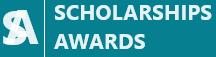How to Check Grade 12 Examination Results Online - 2023
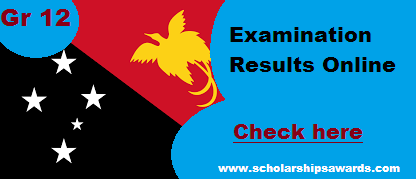 PNG Grade 12 Examination Results Online
PNG Grade 12 Examination Results Online
The Grade 12 Examination Results can be accessed online. Thanks to the advancement in technology in the country where it makes it possible to majority of the schools, students and parents to access the Grade 12 Examination Results online prior to selections. This is bonus for the students as well as parents, because you see the results before you make choices where you want to pursue your tertiary education.
Every year, the Papua New Guinea National Education Department through the Measurement Services Division publishes Grade 12 National Examination results online. On this page, we outline the advantage, disadvantage and the steps involved to view Grade 12 Examination Results online.
The Advantage of the Online Grade 12 Examination Results
Every year, the Papua New Guinea National Education Department through the Measurement Services Division publishes Grade 12 National Examination results online. On this page, we outline the advantage, disadvantage and the steps involved to view Grade 12 Examination Results online.
The Advantage of the Online Grade 12 Examination Results
- Grade 12 Examination Results can be accessed in Real Time.
- It can be accessed anywhere in the world
- Students can easily make make choices for tertiary studies based on their results
- Errors can be reported and correctly quickly.
- It is web based and can be accessed on mobile phones
The disadvantage for Grade 12 Examination Results Online
- It is not secured. Anyone can know student name and candidate number and access the results.
- It is cloud based and not stored in Education Servers, the host can easily claim ransom if education department does not pay up bills.
- Hosting is very expensive.
- It is only hosted from three months
- Instructions on how to login are not given.
- Security of the student data is not guaranteed
- How to Access Grade 12 Examination results Online
Below are steps to access Grade 12 Examination Results online.
The requirements are : Desktop Computers, Laptops, Smart phones or any devices that can access Internet. Off Course you must have active internet connections to those devices.
- Launch the website www.mypngexamresults.com in your internet browser.
- Choose the tab (either Grade 8, 10, 12 or FODE results ) you want to check.
User Name : Surname _ MiddleName+FirstName (Note: If you do not have middle name, simply enter your first name)
Example : John Smithjacob
Password
The password is in the following format.
YYYY/PROVINCE/SCHOOL/CANDIDATE
Yyyy = Years (ex.2023)
Province = Province Code (example : 06)
School = School code (Example: 96)
Candidate : Your School leaver Number /Candidate Number (1001)
So the Password would be something like
202306961001 (change the numbers in red)
You can view the different School Codes here :
Note that, you can change the year as well, given you have done your Grade 12 other than 2020.
You can also check out
- Grade 10 Examination Results Online
- FODE Examination Results Online
- Grade 8 Examination Results Online
: